Basic Docker CLIs
Here’s the list of the basic Docker commands that works on both Docker Desktop as well as Docker Engine:
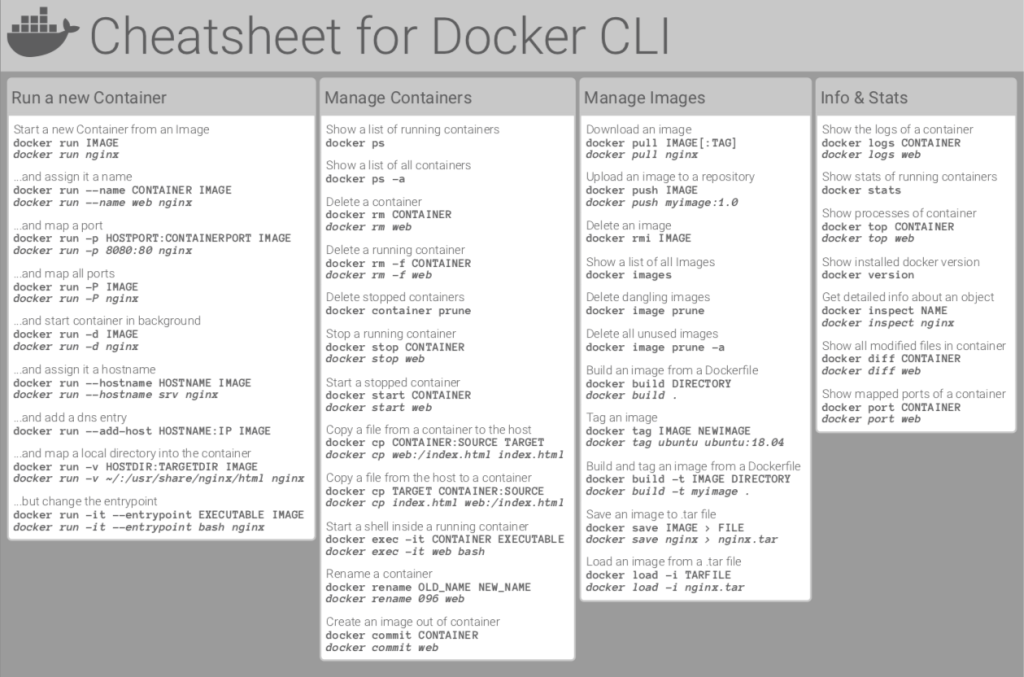
Container Management CLIs
Here’s the list of the Docker commands that manages Docker images and containers flawlessly:
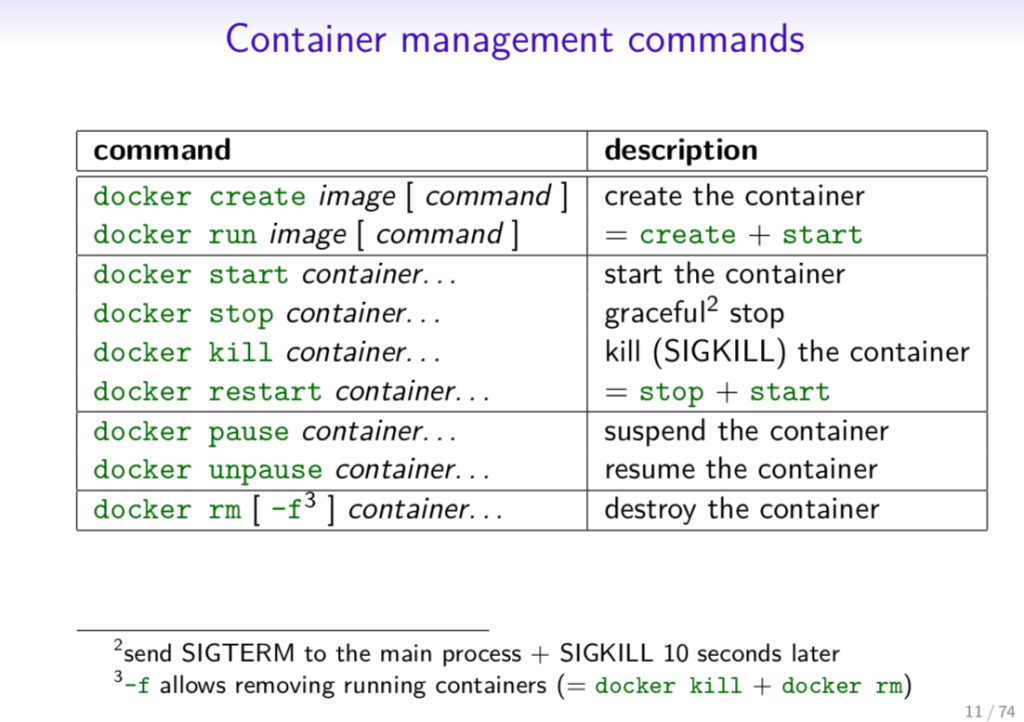
Inspecting The Container
Here’s the list of the basic Docker commands that helps you inspect the containers seamlessly:
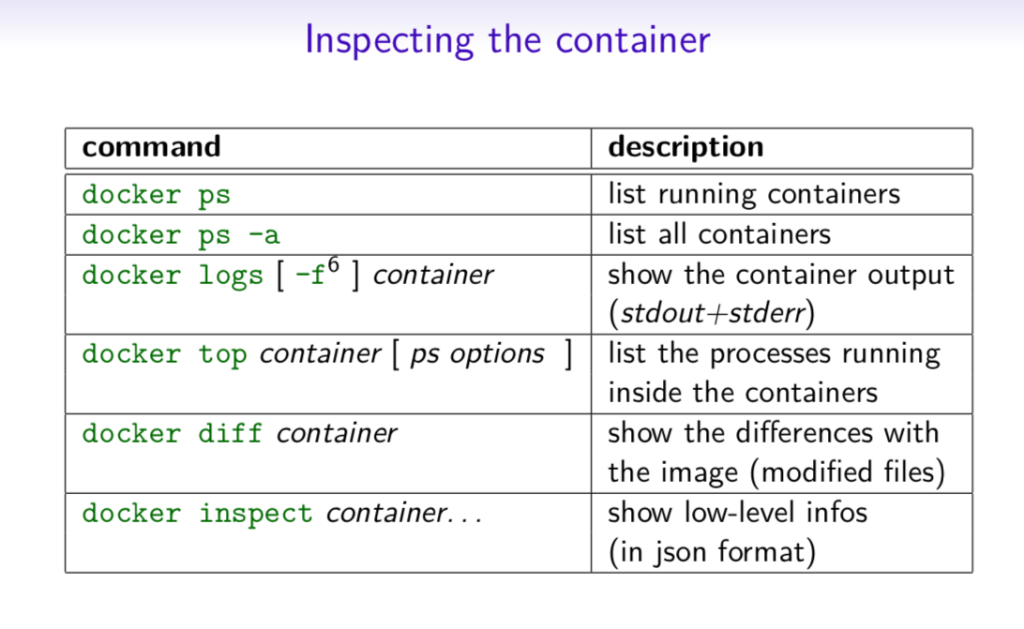
Interacting with Container
Do you want to know how to access the containers? Check out these fundamental commands:
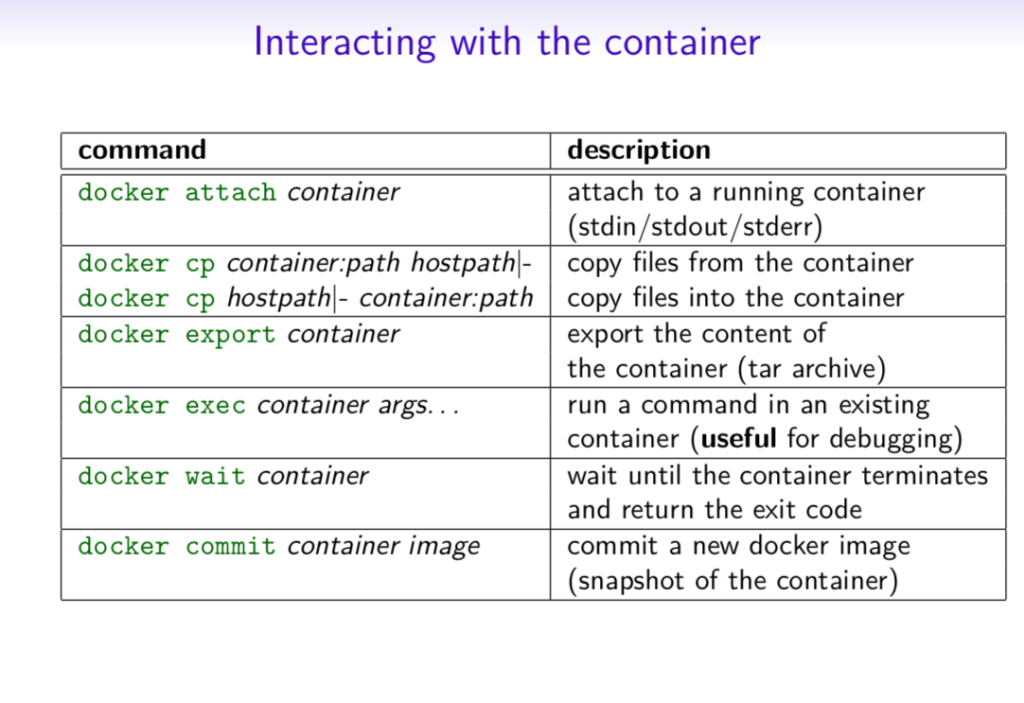
Image Management Commands
Here’s the list of Docker commands that helps you manage the Docker Images:
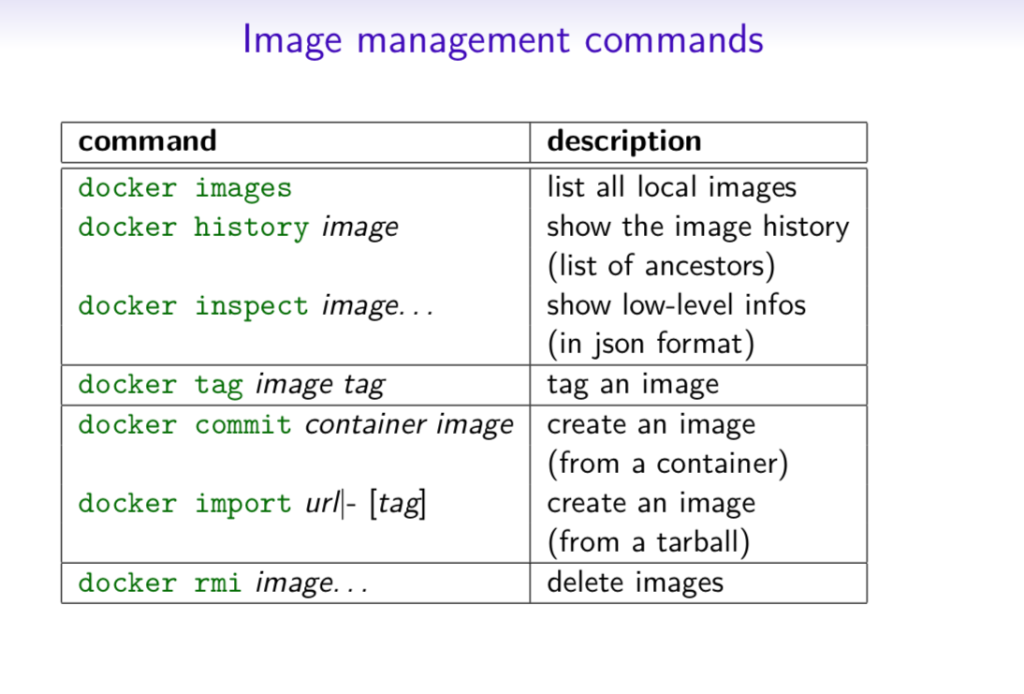
Image Transfer Commands
Here’s the list of Docker image transfer commands:
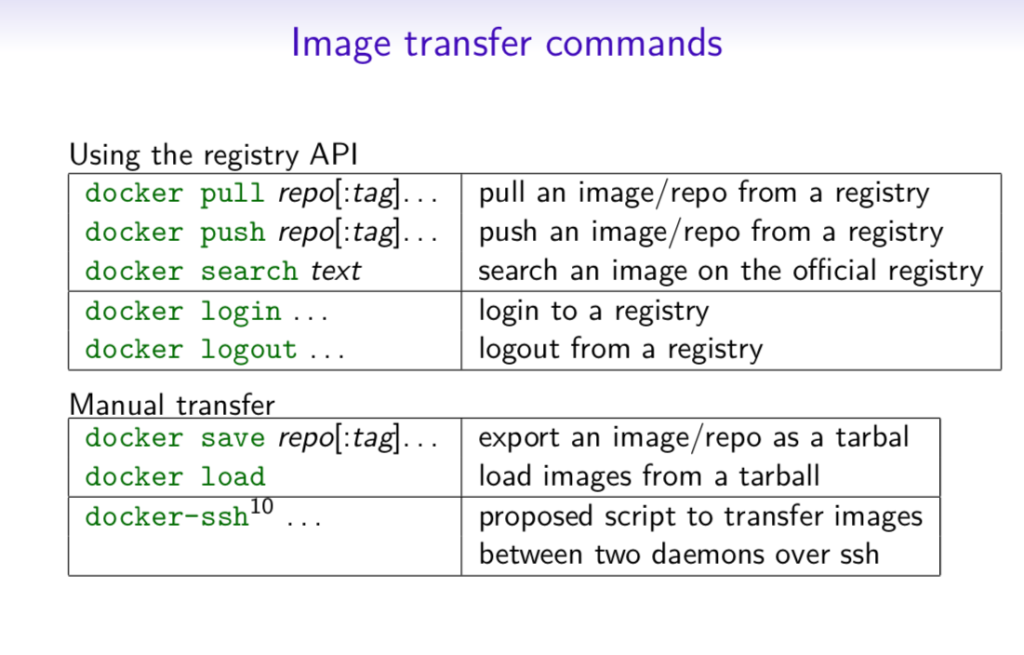
Builder Main Commands
Want to know how to build Docker Image? Do check out the list of Image Build Commands:
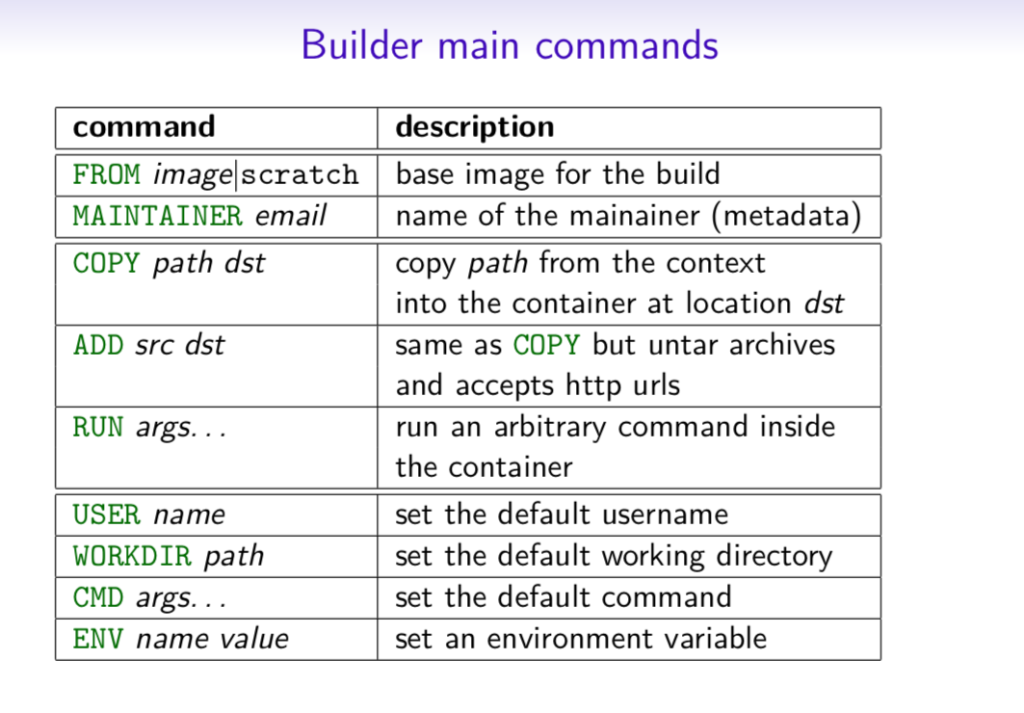
The Docker CLI
Manage images
docker build
docker build [options] .
-t "app/container_name" # name
Create an image from a Dockerfile.
docker run
docker run [options] IMAGE
# see `docker create` for options
Run a command in an image.
Manage containers
docker create
docker create [options] IMAGE
-a, --attach # attach stdout/err
-i, --interactive # attach stdin (interactive)
-t, --tty # pseudo-tty
--name NAME # name your image
-p, --publish 5000:5000 # port map
--expose 5432 # expose a port to linked containers
-P, --publish-all # publish all ports
--link container:alias # linking
-v, --volume `pwd`:/app # mount (absolute paths needed)
-e, --env NAME=hello # env vars
Example
$ docker create --name app_redis_1 \
--expose 6379 \
redis:3.0.2
Create a container from an image.
docker exec
docker exec [options] CONTAINER COMMAND
-d, --detach # run in background
-i, --interactive # stdin
-t, --tty # interactive
Example
$ docker exec app_web_1 tail logs/development.log
$ docker exec -t -i app_web_1 rails c
Run commands in a container.
docker start
docker start [options] CONTAINER
-a, --attach # attach stdout/err
-i, --interactive # attach stdin
docker stop [options] CONTAINER
Start/stop a container.
docker ps
$ docker ps
$ docker ps -a
$ docker kill $ID
Manage containers using ps/kill.
Images
docker images
$ docker images
REPOSITORY TAG ID
ubuntu 12.10 b750fe78269d
me/myapp latest 7b2431a8d968
$ docker images -a # also show intermediate
Manages images.
docker rmi
docker rmi b750fe78269d
Deletes images.
reference: here



